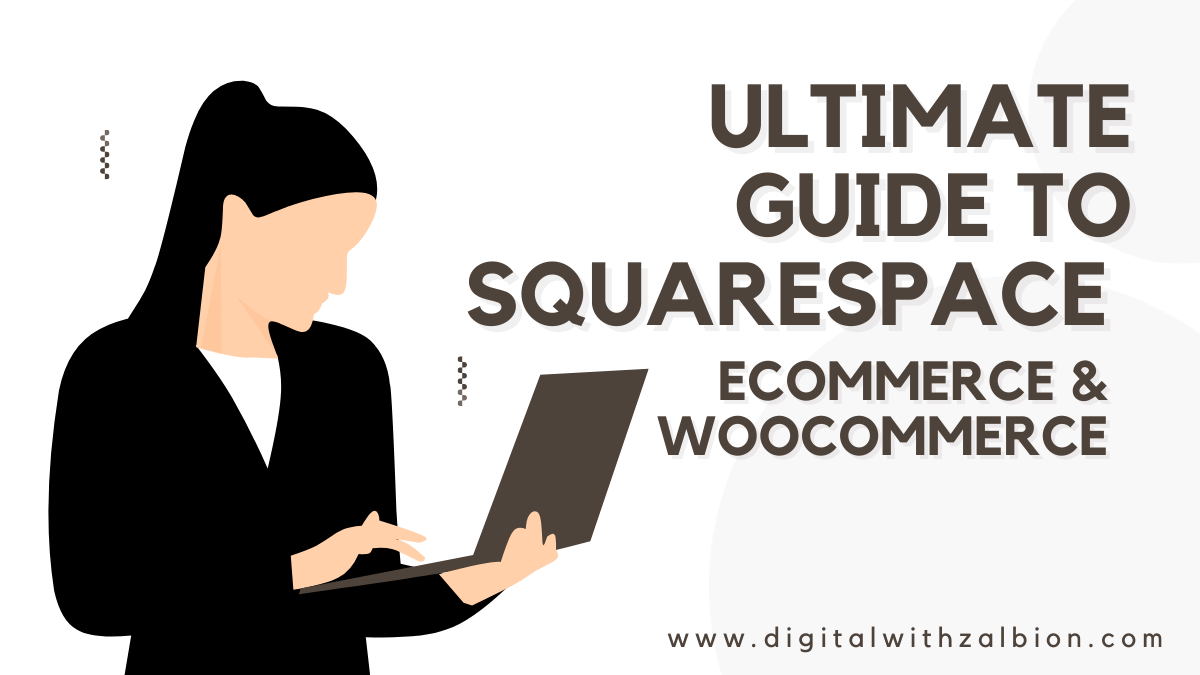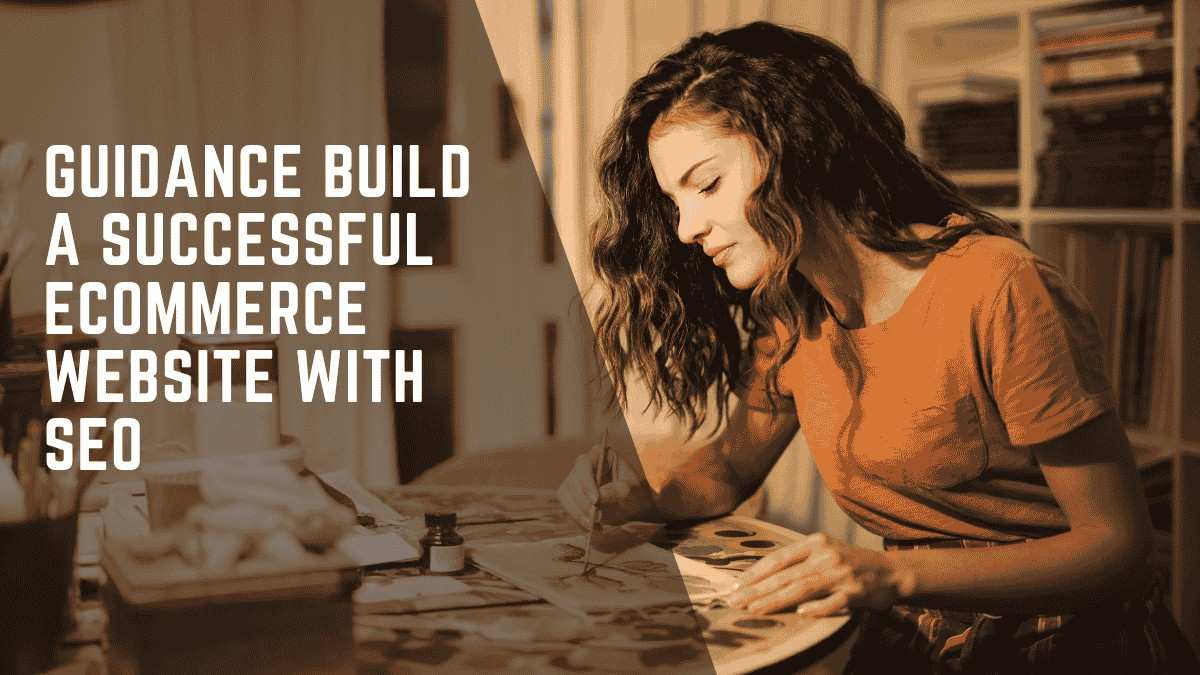Introduction:
Ecommerce has revolutionized the global online world of how to buy or sell, with even the smallest online stores reaching global levels by using the medium provided by digital commerce. However, this creates a wide array of choices from platforms like Squarespace to WooCommerce; thus it is very important to choose the best platform that will complement the marketing strategies used by your online store.
In this guide, we’ll delve deeper into Squarespace Ecommerce, WooCommerce for WordPress, the best ecommerce websites, and the Ecommerce marketing strategies that may increase performance in your online store.
1. Understanding Squarespace Ecommerce
1.1 What is Squarespace Ecommerce?
Squarespace is a website builder representing wonderful templates, ease of use, and an all-in-one solution for businesses of any scale. Squarespace Ecommerce is ideal for business people who merely need to design a fabulously nice-looking online store without technical expertise; it offers everything you require to build, launch, and manage a full-fledged ecommerce shop.
The user interface is an intuitive drag-and-drop space, through which you can design a store to reflect your brand identity. Whether you sell physical or digital goods and services, Squarespace ecommerce capabilities are broad enough to accommodate all types of businesses.
1.2. Key Features of Squarespace Ecommerce
- Pre-designed templates: The templates here are professionally done by graphic artists so you are sure your storefront will look terrific. Rearrange each template to fit in with your color scheme, typography, and layout for your brand.
- Inbuilt blogging platform: Content marketing, in driving organic traffic, entails, of course, the creation of posts on the blog as well as in the store.
- Inventory Management: Always know what you have in stock with Squarespace’s advanced inventory management system. It’ll let you know when your inventory is running low so you can order more when you need to.
- Mobile Optimization: Every template here is responsive, meaning that your online store would look amazing on any smartphone, tablet, or desktop. Over half of online shopping happens on mobile devices, so this is something you want a seamless customer experience for.
- Ecommerce Integration: Integrate your Squarespace store to third-party services such as ShipStation for shipping, Printful for print-on-demand products, and Mailchimp for email marketing automation.
- Security and SSL Certificates: Squarespace has inherent security features, including free SSL certificates that safely process transactions and safeguard customer information.
1.3 Pros of Using Squarespace for Ecommerce
- Best for: Small to mid-sized businesses that don’t want to be bothered with all the coding and configurations. Since the interface is so simple and features walkthrough tutorials, any individual can set up and manage their store.
- Multi solution: This is an integrated hosting, domain management, designs, and Ecommerce solution that eliminates the use of third-party services.
- Seamless Commerce and Content Integration: Whether you want to show off your offerings via images, video galleries, or blog content, Squarespace makes it easy to seamlessly integrate content marketing with e-commerce functionality.
1.4 Limitations of Squarespace Ecommerce
- Few Payment Gateways Squarespace allows payment through PayPal and Stripe but does not offer the best number of payment gateways that users might find on Shopify or WooCommerce. This limits customers in case they would want to pay in a different way other than these two options.
- Not Suited for Multifarious Large Enterprise Ventures Squarespace is good enough for small to medium-sized enterprises but cannot scale well for large-scale enterprises, particularly those that involve high volumes of transactions and other complex operational requirements.
- Less Flexible When it Comes to Tailor-Made Requirements Of course, one can personalize the layout with CSS, but Squarespace does not offer as much backend access as WooCommerce gives, which is the elephant in the room for businesses with more specific needs.
2. Best Ecommerce Websites and Platforms for 2024/2025

Selecting the best platform is one of the most important decisions you’ll ever make in your online business. Each provides different kinds of functionality, pricing models, and choice in customization. Here, we examine the best e-commerce platforms and why they are best suited to different types of businesses.
2.1 Shopify
What makes Shopify?
Shopify is the preferred choice for entrepreneurial ventures and other business ventures that specifically need simple-to-scale, straightforward ecommerce solutions. Most of all, Shopify has received rave reviews for its simplicity and high-range app marketplace. It works well for some part-time sellers as well as full-blown online business administrators looking to be highly productive and successful.
Key Features:
Customizable Storefront: With a large library of themes, both free and paid, working on any device and quite customizable, Shopify allows you to create your store’s layout without technical skills, using Shopify’s intuitive editor.
- App Ecosystem: Extend the functionality of the platform from over 6,000 apps available at the Shopify App Store. You can imagine anything, whether email marketing solutions like Klaviyo or dropshipping tools like Oberlo.
- Multi-Channel Selling: Shopify allows sales across multiple channels like Facebook, Instagram, Amazon, eBay, etc. This is an omnichannel approach that will penetrate and help you in capturing customers on all platforms.
- Shopify POS: For brick-and-mortar, Shopify features point-of-sale solutions with elegant integration into the online store so that you can manage inventory, sales, and customer profiles in one place.
- Security and Compliance: Shopify uses PCI compliance and has SSL encryption for all stores so that you don’t have to be bothered by how safe a customer’s information will be.
Who Should Use Shopify?

Shopify is perfect for those in quest of an easy-learning platform that is flexible and scalable. It is particularly helpful for all dropshipping businesses, fashion retailers, and people who are not yet technically sound.
Table of Contents
2.2 WooCommerce WordPress

Why WooCommerce?
WooCommerce WordPress is free, open-source, and Ecommerce-plugin-only which is designed specifically for WordPress. This plugin powers millions of online stores worldwide because it’s so flexible and gives users hundreds of customization options while being a completely seamless integration with WordPress.
Key Features of WooCommerce:
- Unlimited Customization: Since it is an open-source platform, WooCommerce gives you complete control over every aspect of your store. Here, you can deal with the customizations of product pages, checkout procedures, shipping options, and much more from the back end.
- Selling everything here: physical goods, digital downloads, subscriptions, even affiliate products. With extensions available, you can create membership-based stores or make the possible for customers to book appointments.
- Advanced SEO Capabilities: As WooCommerce is built on top of WordPress, a platform very popular for its friendliness towards Search Engine Optimization, it adds another booster in optimizing a store with search engines. Use plugins like Yoast SEO to give that extra boost to your rankings and attract organic traffic.
- Extended Marketplace: WooCommerce marketplace offers thousands of free and paid extensions in payments, shipping, marketing, and much more. You can also integrate applications such as Mailchimp, Square, Google Analytics, QuickBooks, and many others.
- Developer Friendly: WooCommerce is an open-source platform, meaning the full codebase is accessible to the developers, which is great for businesses that may have high-level customizations or wish to build specific features.
- Great for: Businesses that already have a WordPress website and want to have full control of their store. Perfect for developers, technically savvy entrepreneurs as well as businesses in search of a highly customizable ecommerce solution.
2.3 BigCommerce
Why BigCommerce?
BigCommerce is a robust ecommerce platform for growing businesses. BigCommerce offers a vast number of built-in features including B2B capabilities without any additional apps or plugins. For this reason, BigCommerce is very flexible and big in product catalogs, thus becoming a very excellent choice to scale the business.
Key Features of BigCommerce
- Multi-Channel Commerce: List products on Amazon, Facebook, Google Shopping, and more, all from one central location, reaching new audiences.
- B2B Functionality: Businesses selling wholesale will work great with BigCommerce. It offers advanced pricing features, customer groups, bulk discounts, quote requests, and everything B2B.
- Headless Commerce: With BigCommerce, as a developer, you can break the back-end and front-end of your application apart to have more control in creating omnichannel solutions.
- Built-in SEO Features: The built-in SEO features with BigCommerce include customizable URLs, automatic sitemaps, and optimized title tags to help advance your store’s search rankings.
Who Should Use BigCommerce?
BigCommerce would be great for medium to large-sized businesses that need a robust, scalable platform with built-in functionality to scale. It is ideal for wholesalers, B2B, and businesses having high product inventories.
3. Ecommerce Marketing Strategies
Traffic generation and conversion of the same to a paying customer are the most crucial components of a successful e-commerce business. Here are the effective marketing strategies to help your store grow:
3.1 Search Engine Optimization (SEO).
SEO is the process of optimizing your website to rank higher in the search results for better organic traffic to your ecommerce store. The major focuses while optimizing your ecommerce site are as follows:
- Keyword Research: First, determine what your target audience is searching for. Tools such as Google Keyword Planner, Ahrefs, and SEMrush can be used for the identification of more relevant keywords concerning the products. Long-tail keywords like “buy eco-friendly yoga mats” perform better, as the competition on such keywords is usually low and the conversion rates are better.
- On-page optimization: Optimize your product pages for search engines. Each page should have a unique meta title and description, H1 tags, as well as accurate keywords in the product descriptions. All images should contain alt text, and your URLs should be optimized.
- Internal Linking: Link relevant internal pages to your website so that the search engines can better feel the flow and hierarchy of your content. This might be linking to relevant products or different related blog posts attached to any product pages for both improved user experience and SEO.
- Quality content: Blog about topics regularly that fall under the niche of your interest. For example, if you are involved in selling skincare products, you can try to write articles based on the particular skincare routine, benefits of naturals in the skin, and how-to guides specifically for certain skin types.
3.2 Social Media Marketing
Social media is one of the most robust tools for ecommerce marketing that can create brand awareness, engage with customers, and bring people to your store. Each of these channels gives you a different way to connect with your audience:
- Instagram Shopping: Being a picture-first format, Instagram is an ideal platform for Ecommerce businesses. Using Instagram Shopping, you can now use the “tag” feature on any post regarding your products, and users can then buy them directly from the app. You can engage local influencers who could potentially influence your target market to post on your products.
- Facebook Ads: The ad platform of Facebook is extremely strong which enables an extremely targeted ad campaign. They can be more or less customized by location, interest, and other parameters such as past purchase behavior, among other things so that your ads are seen by the right people.
- Pinterest: Pinterest is a discovery site, where users are mostly searching for products and ideas. Use the Pinterest boards to display your high-quality product images with descriptions and links to your store. Additionally, drive more eyeballs toward your page by running Pinterest ads that would attract potential customers.
- Engagement: Social media is all about relationships. Consistently engage your followers by responding to comments, answering questions, and posting user-generated content.
3.3 Email Marketing
Probably one of the best tools for retaining customers and growing revenue is email marketing. Here’s how to help maximize your email marketing:
Use automated campaigns. Set up automatic emails for key moments in the customer journey. Examples would include abandoned cart emails, welcome emails, and post-purchase follow-up emails. The automated processes remind the customer about the store, thus causing them to return and shop further.
- Personalization: The open rates and click-through rates would be evident to be improving if the emails were personalized according to customer behavior and choice and previous purchases. Use customer data and send recommendations, special offers, and a
- Segmentation: Segment your e-mail list so that you can send more relevant content to the audience. This can be based on purchase history, location, gender, or product preferences. All these increase the probability of conversion.
- Loyalty Programs: Reward customers with special offers or points that they redeem for future purchases. But you can also grant special favors like priority sales access, and free shipping on their next order.
3.4 Content Marketing
Content marketing helps to build trust and let people know your products so well. Here is how you can use it in your e-commerce strategy:
- Blogging: Simply share relevant content about your customers on your blog from time to time. Tutorials, product comparisons, and trends all seem like good topics to get customers into your store. Blog posts also improve SEO and keep customers talking about your brand.
- Video Content: The best piece of video content is made when one can create the most engaging pieces of content: product demonstrations, how-to tutorials, or behind-the-scenes. Publish your videos here on YouTube, Instagram, and TikTok.
- UGC: Ask users to share experiences related to the products. Conduct contests; ask for reviews; or feature images of customers on your website and social networks. UGC increases trust and authenticity because consumers tend to believe the review of a peer consumer.
WooCommerce is a free, yet mighty powerful plugin, that does its job in any working Ecommerce for every WordPress website.
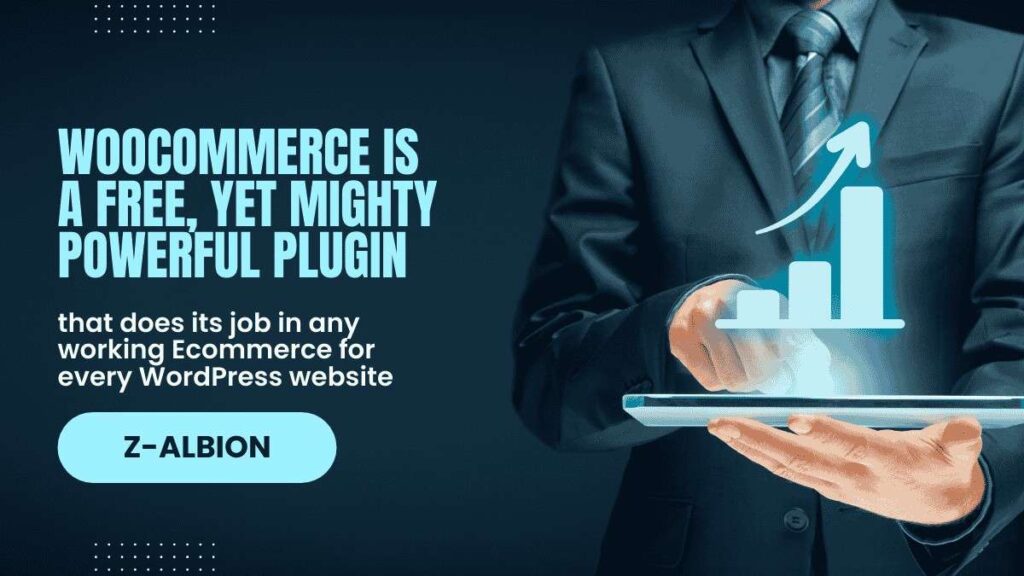
It is amongst the best options for businesses needing flexibility, customization, and scalability with their Ecommerce setup.
4.1 Easy Integration with WordPress
It supports WP, powering more than 40% of the websites in the world. This means that if you already have a WP site, then, definitely, you can easily add it without having to change platforms. You will get the powerful capabilities of WP’s content management system to enhance your online store.
4.2 Cost-Effective Solution
Unlike those platforms which charge a monthly fee, WooCommerce is free. However, other costs may accrue if you elect premium extensions or if you hire developers for work. However, in comparison to the above options, it offers much better value for money to businesses on a budget.
4.3 No End in Sight for Customization with Extensions
One of the big advantages of WooCommerce is its flexibility. You can control virtually every function of your store through free and premium add-ons. For example, if you want more advanced shipping, some extensions would allow you to use real shipping rates coming directly from UPS, FedEx, or USPS. If you wish to offer subscriptions or memberships, again you will find extensions to accommodate this kind of business model.
4.4 Scalability
Whether you’re launching with a small number of products or scaling to thousands, WooCommerce can handle stores of any size. As your business grows, you can add new features and optimize your store’s performance using advanced hosting solutions and caching tools.
4.5 Strong Developer Community
One other thing is that WooCommerce is open-source, which means many developers are constantly improving the platform. This means there are many resources guides and helpful forums if you ever get into a pickle with getting things right. You can also employ developers for specific custom features or simply optimize the performance of your store.
Conclusion
Selecting an appropriate Ecommerce website and marketing strategy is the basis for the success of an online store. The following are the best options to create such a site:
The most beautiful and user-friendly platform for small to medium-sized businesses is Squarespace Ecommerce. If, however, your business will grow much more rapidly, you can opt for Shopify or WooCommerce. BigCommerce is recommended in terms of serious tools for large enterprises and B2B companies.
The marketing strategies also play a crucial role. Here, you need to opt for SEO, social media, email marketing, and content marketing to have traffic flow and customers engage. By using the strengths of your chosen platform and implementing a strong marketing plan, you set your business on the path to success.